HP Drivers For Linux/Unix Operating System
HP Drivers for Linux/Unix (Printer and Scanner)
hpdriverpack.net provides HP Print, Scan and also Fax Drivers for the Linux operating system directly from the HP official website. However, we take the initiative to make it easier for you to download drivers related to Linux or Unix-based operating systems. You can also visit other web pages related to printer drivers for linux operating systems including Brother, Canon, Dell, Epson, Lexmark, Pantum and also Xerox.
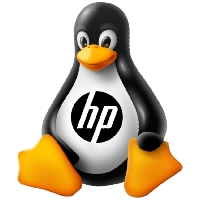
Instruction:
In addition, you can choose the driver according to your needs, if the link we provide is no longer valid, you can directly refer to the HP official website to get an update. We also apologize if the availability of drivers does not satisfy you, this could be due to our limited time in updating the link so there is a possibility of invalidity.
Supported Linux Distros:
Boss, Debian, Fedora, IGOS, Linpus Linux, Linux From Scratch, Linux Mint, Mandriva Linux, Mepis, PCLinuxOS, Red Hat Enterprise Linux, SUSE Linux, Ubuntu, gOS, Manjaro Linux, Zorin OS, MX Linux, and also Elementary OS.
The HPLIP Automatic Installer work on the following Linux Distributions:
- SUSE Linux (13.2, 42.1, 42.2, 42.3,15.0,15.1,15.2,15.3)
- Fedora (22, 23, 24, 25, 26, 27, 28, 29, 30, 31, 32, 33, 34, 35, 36)
- Linux Mint (17, 17.1, 17.2, 17.3, 18, 18.1, 18.2, 18.3, 19, 19.1,19.2,19.3, 20.04, 20.1, 20.2, 20.3)
- Red Hat Enterprise Linux (7.0, 7.2, 7.6, 7.7, 7.8, 7.9, 8.0, 8.2, 8.3, 8.4, 8.5)
- Boss (5.0)
- Ubuntu (12.04, 14.04, 15.10, 16.04, 16.10, 17.04, 17.10, 18.04,18.10,19.04,19.10, 20.04, 20.10, 21.04, 21.10, 22.04)
- Debian (7.0, 7.1, 7.2, 7.3, 7.4, 7.5, 7.6, 7.7, 7.8, 7.9, 8.0, 8.1, 8.2, 8.3, 8.4, 8.5, 8.6, 8.7, 8.8, 9.1, 9.2, 9.3, 9.4, 9.5, 9.6, 9.7, 9.8, 9.9, 10.10.1, 10.2, 10.3, 10.4, 10.5, 10.6, 10.7, 10.8, 10.9, 11)
- Manjaro Linux (17.1.4, 18.0, 18.0.4, 18.1.0, 18.1.2, 19.0, 20.0, 20.2, 21.0, 21.2)
- Zorin (15, 16)
- MX Linux (21, 21.1)
- Elementary OS (6, 6.1)
To use the HPLIP Installer, follow these steps:
- Download the file to your location (e.g., home directory or desktop, etc)
- Open a console/terminal and cd to the location where the installer was downloaded. (e.g., cd ~/Desktop)
- Then, type in and run this command: ‘sh hplip-3.22.6.run’
HP Drivers For Linux/Unix OS
HPLIP 3.22.6 Linux/Unix (.run)
Version: 3.22.6, Release date: 28/06/2022
Filename: hplip-3.22.6.run (27.98 MB)
HPLIP 3.22.6 Linux/Unix (.tar.gz)
Version: 3.22.6, Release date: 28/06/2022
Filename: hplip-3.22.6.tar.gz (27.98 MB)
