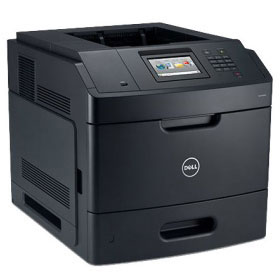Dell S2830dn Driver and Firmware Download
Dell S2830dn Driver, Software and Firmware
The Dell S2830dn Printer is a smart one-in-all machine that combines print, copy and scan functions, just like the Dell S2815dn. It also designed for heavy printing for business, office and corporate work as well. In addition to these advantages, it is even supported by a compact appearance that makes you proud to own it. It also includes an intuitive 2.4″ LCD screen which makes it easy to adjust your printer settings.
 Quality and Connectivity
Quality and Connectivity
The S2830dn Smart Printer offers fast print speeds of up to 40ppm. Of course, the resulting quality is very smooth and good, but to get that result you need to use a genuine S2830dn toner cartridge from Dell. But, the S2830dn All-in-One Smart Printer only offers direct printing via USB 2.0 and shared functionality with a Gigabit Ethernet connection. So far, it is not equipped with Wireless connectivity which can make it easier to complete your work without cables.
In addition, the Dell S2830dn Monochrome Laser Printer delivers high quality at a resolution of 600×600 dpi or 1200×1200 dpi. This printer also supports printing via smart devices such as Apple iPhone, Apple iPad, Android, Windows Mobile and other devices. Dell even provides several mobile printing services, including Apple AirPrint, Mopria, and also Google Cloud Print which can be downloaded on the AppStore and PlayStore.
Dell S2830dn Driver supports the following OS:
Windows 11 (x64/x86), Windows 10 (x64/x86), Windows 8.1 (x64/x86), Windows 7 (x64/x86), Windows Vista (x64/x86), Windows XP (x64/x86), Windows Server 2003/2008/2012 (x64/x86), Apple Mac OS, Linux, Ubuntu 12.0, Novell SuSE Linux ES, and also RedHat Enterprise.
How to Download and Install Dell Printer Drivers
- Click Download Driver Files on the link below, then the File Download window appears, click Save and click OK.
- Then if the Download Complete window appears, click Close. After that unzip the file, run setup and follow your on-screen installation instructions.
- When the installation finish window apprears, press the Test Print menu. While the Driver installed successfully, the printer will respond to your commands.
Dell S2830dn Driver, Firmware and Software for Windows
Dell S2839 Printer Drivers & Software Suite for Windows (x64/x86)
Release date: 20 Dec 2016, Version: V2.11.0.0 (A02)
File Name: UPD v3 Admin Driver Package_signed.zip (123.05 MB)
Dell S2830dn Printer Firmware for Windows
Release date: 18 May 2016, Ver: A00
File Name: LW61.TL.P634.tbl24gr.FDN.PIR.E636.pirXXgre.fls (71.97 MB)
Dell Open Print Driver for Windows (x64/x86)
Version: A16, Release date: 11 Oct 2017
File Name: Software_OPD_Dell_A16_Win.zip (13.43 MB)
Dell S2830dn Driver for macOS
Dell S2830/B2360/B3460/B3465/B5460/B5465/S5830/S5840 Printer Driver
Release date: 22 Mar 2021, Version: A03
File Name: Mac OS 11.0.zip (38.62 MB)
Dell S2830dn Driver for Linux OS
Dell S2830dn Printer Drivers for Linux
Release date: 18 May 2016, Version: 1.0.0.0 (A00)
File Name: Printer_S2830dn_Driver_Dell_A00_Linux.zip (381.79 KB)
Dell S2830dn Driver for Sun Solaris/Unix
Unix Print Drivers for Dell S2830dn
Release date: 18 May 2016, Version: 1.0.0.0 (A00)
File Name: Printer_S2830dn_Driver_Dell_A00_UNIX.zip (112.96 MB)