Dell S2825CDN Driver and Firmware Download
Dell S2825CDN Driver, Software and Firmware
The Dell S2825CDN Color Smart printer comes with reliable wireless networking capabilities, unlike the Dell S2810dn which only has an Ethernet connection. In fact it is a printer with complete connectivity including USB, Ethernet and Wireless. You can also print anywhere on an internet-connected network via a smartphone. To print from smart devices like Apple iPhone, iPad, Android and Windows Mobile, you need to use AirPrint, Morpia, Document Hub and Google Cloud Print apps as well.
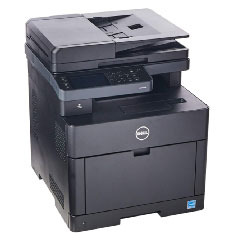 Reliable and Quality
Reliable and Quality
The S2825cdn Printer offers direct scanning to editable PDF format. The Dell Smart Color Laser MFP S2825cdn is also capable of printing at speeds of up to 6.5 ppm in duplex mode. While the print quality of graphics or photos with high results, it is necessary to use genuine toner cartridges from Dell. In fact, professional high-yield prints are able to beat the print quality of rival printers such as Brother or HP printers.
The Dell MFP S2825cdn printer is the best choice for small office users, businesses as well as organizations. So that the ability to print remotely via an internet connection is superior to compete in the market. In fact, it can save your monthly costs with the Nuance PaperPort feature and easy management with the 4.3″ LCD Touch Screen on the front panel of the printer.
Dell S2825CDN Driver supports the following OS:
Windows 11 (x64/x86), Windows 10 (x64/x86), Windows 8.1 (x64/x86), Windows 7 (x64/x86), Windows Vista (x64/x86), Windows XP (x64/x86), Windows Server 2003/2008/2012 (x64/x86), Apple Mac OS, Linux, Ubuntu 12.0, Novell SuSE Linux ES, and also RedHat Enterprise.
How to Download and Install Dell Printer Drivers
- Click Download Driver Files on the link below, then the File Download window appears, click Save and click OK.
- If the Download Complete window appears, click Close. After that unzip the file, run setup and follow your on-screen installation instructions.
- When the installation finish window apprears, press the Test Print menu. If the Driver installed successfully, the printer will respond to your commands.
Dell S2825CDN Driver, Software and Firmware for Windows
Dell Color Cloud MFP S2825cdn Software Suite for Windows (x64/x86)
Release date: 16 Nov 2016, Version: 6.7.0.17, A03
File Name: S2825cdn_Software_Driver_Dell_A03_WIN_EN.exe (115.66 MB)
Dell Color Smart Printer S2825cdn Scanner Driver for Windows
Release date: 16 Nov 2016, Version: 1.0.0.0, A02
File Name: Printer_S2825cdn_Driver_Scan_Dell_A02_WIN.zip (10.43 MB)
Dell Color S2825cdn / H625cdw / H825cdw Firmware
Release date: 26 Dec 2018, Version: 20180912.0649, A09
File Name: H625_H825_S2825_Firmware_Dell_A09_WIN.exe (40.54 MB)
Dell Color Smart Multifunction Printer S2825cdn Fax Driver for Windows
Release date: 16 Nov 2016, Version: 6.7.0.17, A02
File Name: Printer_S2825cdn_Driver_Fax_Dell_A02_WIN_EN.zip (22.19 MB)
Dell Open Print Driver for Windows (x64/x86)
Version: A16 (A16), Release date: 11 Oct 2017
File Name: Software_OPD_Dell_A16_Win.zip (13.43 MB)
Dell S2825CDN Driver for macOS
Dell Color Cloud Multifunction S2825cdn Driver for Mac OS
Release date: 16 Jun 2021, Version: v1.3, A04
File Name: S2825cdn_Installer_Dell_A04_MAC.dmg (95.39 MB)
Dell S2825CDN Driver for Linux OS
Dell S2825cdn Printer Linux Drivers
Release date: 27 Oct 2015, Version: A00, A00
File Name: S2825cdn_Driver_Dell_A00_Linux.zip (1.2 MB)



