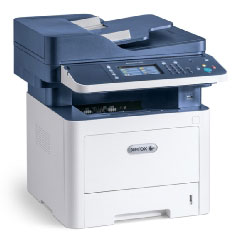Xerox Phaser 6510 Driver and Firmware
Xerox Phaser 6510 Driver, Software and Firmware
The Xerox Phaser 6510/DNI Color Printer is designed for offices and small businesses, just like the Lexmark C3426dw. This device is also able to work with high mobility using the internet network. Even, the easy configuration of Wi-Fi connectivity lets your print jobs on the go quickly. In fact, print wirelessly from supported smartphones such as Apple iOS, Android and Windows Mobile via applications available on PlayStore and AppStore.
 Phaser 6510 Specs
Phaser 6510 Specs
In addition, the Phaser 6510 is capable of printing your jobs with high-yield output using original toner cartridges from Xerox. However, color printing is supported by PANTONE Color technology with a print resolution of up to 1200 x 2400 dpi. Moreover, this device is very suitable for 2-Sided Print jobs with a standard paper capacity of 250 sheets.
As we know, the Xerox 6510 DNI is equipped with a 733 MHz processor and 1 GB of memory that is able to handle your work strongly. It also offers print speeds of up to 30 ppm for documents and graphics. In fact, it also offers excellent performance capable of handling monthly tasks of up to 50,000 pages. But, to get high results you need a toner that uses Xerox EA Toner technology.
Xerox Phaser 6510 Driver supports the following OS:
Windows 11 (x64/x86), Windows 10 (x64/x86), Windows 8.1 (x64/x86), Windows 7 (x64/x86), Windows Vista (x64/x86), Windows XP (x64/x86), Windows Server 2003/2008/2012 (x64/x86), Apple Mac OS, Linux, Ubuntu, Novell SuSE Linux ES, and also RedHat Enterprise.
How to Download and Install Xerox Driver
- Click Download Driver Files on the link below, then the File Download window appears, click Save and click OK.
- While the Download Complete window appears, click Close. After that unzip the file, run setup and follow your on-screen installation instructions.
- When the installation finish window apprears, press the Test Print menu. If the Driver installed successfully, then the printer will respond to your commands.
Xerox Phaser 6510 Driver and Firmware for Windows
Smart Start Driver Installer (Windows x86/x64)
Release date: 03/21/2023, Version: 1.8.10.0
Filename: XeroxSmartStart_1.8.10.0.exe (Size: 7.02 MB)
PCL6 Driver Xerox User Interface – Windows x64/x86
Release date: 04/16/2019, Version: 5.658.3.0
Filename: Phaser_6510_5.658.3.0_PCL6_x64.zip (18.03 MB)
Filename: Phaser_6510_5.658.3.0_PCL6_x86.zip (15.74 MB)
PostScript Driver Xerox User Interface (Windows x64/x86)
Release date: 04/16/2019, Version: 5.658.3.0
Filename: Phaser_6510_5.658.3.0_PS_x64.zip (17.77 MB)
Filename: Phaser_6510_5.658.3.0_PS_x86.zip (15.48 MB)
VersaLink Firmware Install Utility for Windows
Released: 10/30/2020, Version: 5.3.6.19
Filename: fwdl5.3.6.19ww-20201006-1.zip (2.69 MB)
Xerox Phaser 6510 Driver and Firmware for Mac
Print and Scan Driver Installer for macOS 11
Released: 07/15/2021, Version: 5.8.0(2275)
Filename: XeroxDrivers_5.8.0_2275.dmg (92.88 MB)
Printer and Scanner Driver Installer for macOS 10.13
Released: 07/26/2020, Version: 5.6.0(2187)
Filename: XeroxDrivers_5.6.0_2187.dmg (94.62 MB)
Xerox Phaser 6510 Driver and Firmware for Linux
Office Standard Driver for Debian Linux (x86/x64)
Released: 02/18/2020, Version: 5.20.661.4684
Filename: Pkg-Linuxx86_64-5.20.661.4684.deb (13.31 MB)
Office Standard Driver RPM package for Linux (x64/x86)
Released: 02/18/2020, Version: 5.20.661.4684
Filename: Pkg-Linuxx86_64-5.20.661.4684.rpm (24.83 MB)