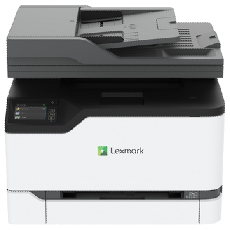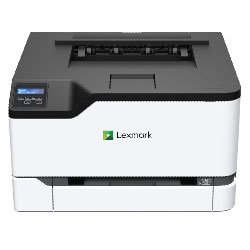Lexmark C3426dw Driver and Firmware
Lexmark C3426dw Driver, Software and Firmware
The Lexmark C3426dw Color Laser Printer is a printing device which provides paper-saving and energy-saving advantages. The same as Lexmark C3224dw, the C3426dw printer offers easy printing features with automatic two-sided printing. In fact, Lexmark Cartridge Collection Program (LCCP) and the Lexmark Equipment Collection Program (LECP) allow you to reduce waste and recycling as well.
 Security and Cloud Services
Security and Cloud Services
The Lexmark C3426dw Color Laser Printer 40N9310 has a compact design, making it easy for you to place it anywhere. In addition, the Color Laser C3426dw Printer also offers easy task management with the built-in 2.8-inch color touch screen. In fact, the Lexmark C3426dw is able to print and access files securely from cloud services such as DropBox, Google Drive, and Microsoft OneDrive.
To get high-yield prints, you need to use Lexmark c3426dw Original Toner (Lexmark Unison). Even it can print from a standard USB port, the C3426dw printer is also capable of remote printing via Gigabit Ethernet and Wireless connections. The C3426dw Laser 40N9310 Printer also provides dual-band Wi-Fi connection to printing task from smartphones such as Apple iOS, Android, and Windows Mobile. However, to print tasks on the go you need to download the Lexmark Mobile Print, Google Cloud Print, Mopria, AirPrint and Lexmark Mobile Assistant applications.
Lexmark C3426dw Driver supports the following OS:
Windows 11 (x64/x86), Windows 10 (x64/x86), Windows 8.1 (x64/x86), Windows 7 (x64/x86), Windows Vista (x64/x86), Windows XP (x64/x86), Windows Server 2003/2008/2012 (x64/x86), Apple Mac OS, Linux, Ubuntu, Novell SuSE Linux ES, and also RedHat Enterprise.
How to Download and Install the C3426dw Printer Drivers
- Click Download Driver Files on the link below, then the File Download window appears, click Save and click OK.
- While the Download Complete window appears, click Close. After that unzip the file, run setup and follow your on-screen installation instructions.
- When the installation finish window apprears, press the Test Print menu. If the Driver installed successfully, then the printer will respond to your commands.
Lexmark C3426dw Driver and Firmware for Windows
Lexmark C3426dw Printer Software G2 Driver (Windows x64/x86)
Date Released: Jun 6, 2022, Version: 1.13.0.0
Filename: Lexmark Software G2 Installation Package 06062022.exe (209.86 MB)
Universal Print Driver Package for Windows (x86/x64)
Date Released: Jun 6, 2022, Version: 3.0.1.0
Filename: Lexmark_Universal_v2_UD1_Installation_Package_02072022.exe (132 MB)
Lexmark C3426dw Firmware for Windows, Mac OS and Linux
Date Released: Jul 8, 2022, Version: CSLBN.076.308
Filename: CSLBN.076.308.zip (135.17 MB)
Lexmark C3426dw Driver for Mac OS
MAC Universal Print Driver for Apple Mac OS
Date Released: Jun 6, 2022, Version: 1.2.0
Filename: Lexmark_UC1_PrinterSoftware_05272022.dmg (16.30 MB)
Image Capture Scan Driver for Mac OS
Date Released: 2021-03-18, Version: 5.8.0
Filename: Scan ImageCapture 5.8 01192021.dmg (7 MB)
Lexmark C3426dw Driver for Linux
Universal Print Driver Driver files for CUPS-based systems (Linux)
Date Released: 2021-03-18, Version: 1.0.0
Filename: Lexmark-UPD-PPD-Files.tar.Z (999 KB)